Botpals - Flask restful and flask cors
by Bill Jellesma2024-04-12 23:00:00

As I'm developing more on Botpals, I'm getting to the point where I want to create a backend to my project so I can properly serve data to my React frontend through API calls. I wanted something that I can scale up so I decided to use Flask, a python microframework that makes it very easy to setup an API. Flask-Restful is a package built on top of flask that makes it even easier and faster to develop a RESTful API by simply creating classes and methods.
Nodepals already has a directory called public which contains all of my frontend pages and react components so I made a new directory called server at the root of my app. As I like to do with other python projects, I setup a pipenv virtual environment so that my packages are separate from my regular python environment. If you don't have pipenv installed, you can use
If you're using Mac or Linux, you'll likely have your main python command as python3
If you're using a newer version of Ubuntu Linux, you may even have to install a package
From here, I'll usually use the following command to initialize a virtual environment
You should now see a Pipfile inside of the directory where you initialized the virtual environment. In my case, the path of my file is server/Pipfile. Now we can start adding packages with pipenv.
By installing these packages, you'll now have a Pipfile.lock file in the same directory.
What I like to do with pipenv is to take advantage of create custom script commands by specifying them in the file. You can make a seperate [scripts] section like so
Pipfile
By adding the [scripts] section, I've made it so that I can do pipenv run server to run app.py in an environment with the above packages installed.
With the environment setup, the first thing to do is create the app.py file
server/app.py
This is the easiest way to start your app. I like to pass a few params into app.run. Particularly, debug=True will make it so that the app will automatically restart if it notices a python change. This speeds up development a lot and is a huge quality of life feature. More time to go get coffee :)
We'll first create a file which simply contains a list of the bots that we want to use. This acts as our database. In addition, we'll create a class called BotsList that extends the Resource class from flask-restful. This class will have just two methods called get which simply returns the list of bots and post which is slightly more complex. post will find the last id in the array and append a new dictionary with the body of the request that you've entered. By convention, methods are named the same as the REST verbs (get, post, patch, put, delete, etc.)
bots.py
Before creating any routes, I like to take advantage of a feature in Flask called Blueprints. Blueprints will allow you to seperate your routes into different files and generally keep your app code more organized. I'll make a new directory called routes to hold all of my routes and, just to keep my api routes seperate in case I decide to create non-api routes in the future, make a subdirectory called api. Inside of the api directory, I'll make a file called bots.py.
Short tangent on CORS (not the beer which is spelled differently)
Before making the Blueprint, you may have noticed I slipped flask-cors into the package management earlier. This is because modern browsers will disallow requests coming from different domain and port combinations. This is a security feature that prevent Cross-site request forgery (CSRF) attacks which were prevalent in the early days of browser. So it's good that modern browsers have this but will also cause us to run into an error on the browser if we try to query localhost:5000 from localhost:3001, the port that our react application runs on.
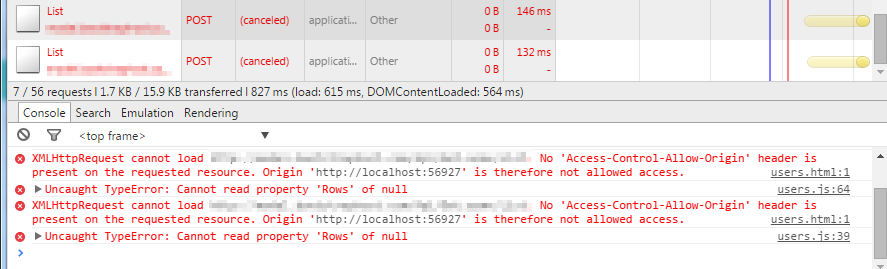
So we'll need to take advantage of a mechanism called Cross-origin resource sharing (CORS) which is an extension of the policy preventing CSRF attacks. Flask is able to do this with a package called flask-cors. Once we import CORS from the package, we can use the CORS object on our server to allow requests from other origins. In our case, we'll want to allow port 3001 from localhost. Note that this is for development and production environments should be more restrictive so consider making an enviromental variable in the future.
tangent over
We can use the Blueprint class from flask to name our routes related to routes as bot_routes. Additionally, we can use a param called url_prefix on the object to prepend it to any route using that blueprint. In our case, all routes of that form will be /api/{resource} so we might as well prepend to save us some typing.
We'll use a class from flask-restful called Api which will take the blueprint object that we've created to create the api object.
Finally, we'll use a method of the Api class called add_resource to take the BotList class that we make earlier.
server/routes/api/bots.py
That's it, we can now query localhost:5000/api/bots and get the list of bots. Here we're using Postman as a quick tool to query our api
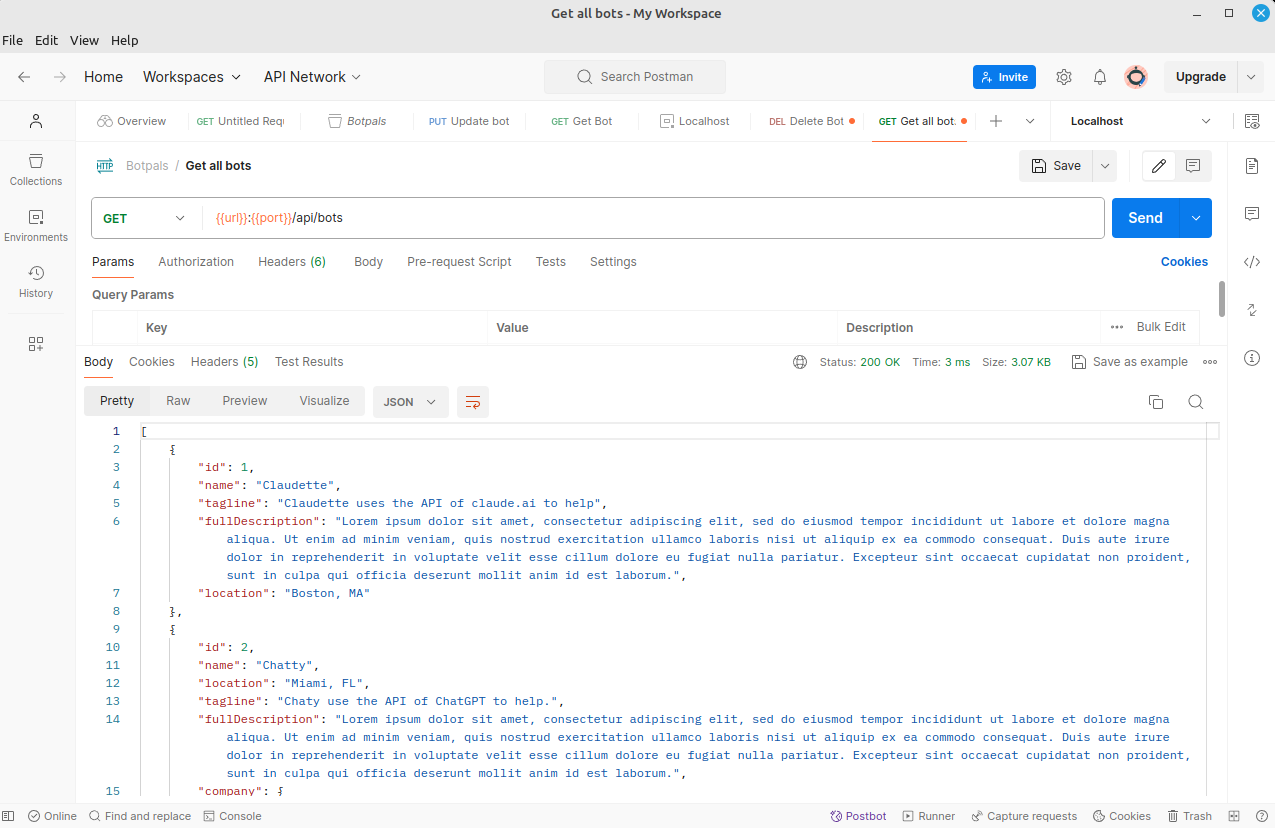
We can also test our post method by changing the http verb of the request to POST and passing in a dictionary with just the name of the new bot
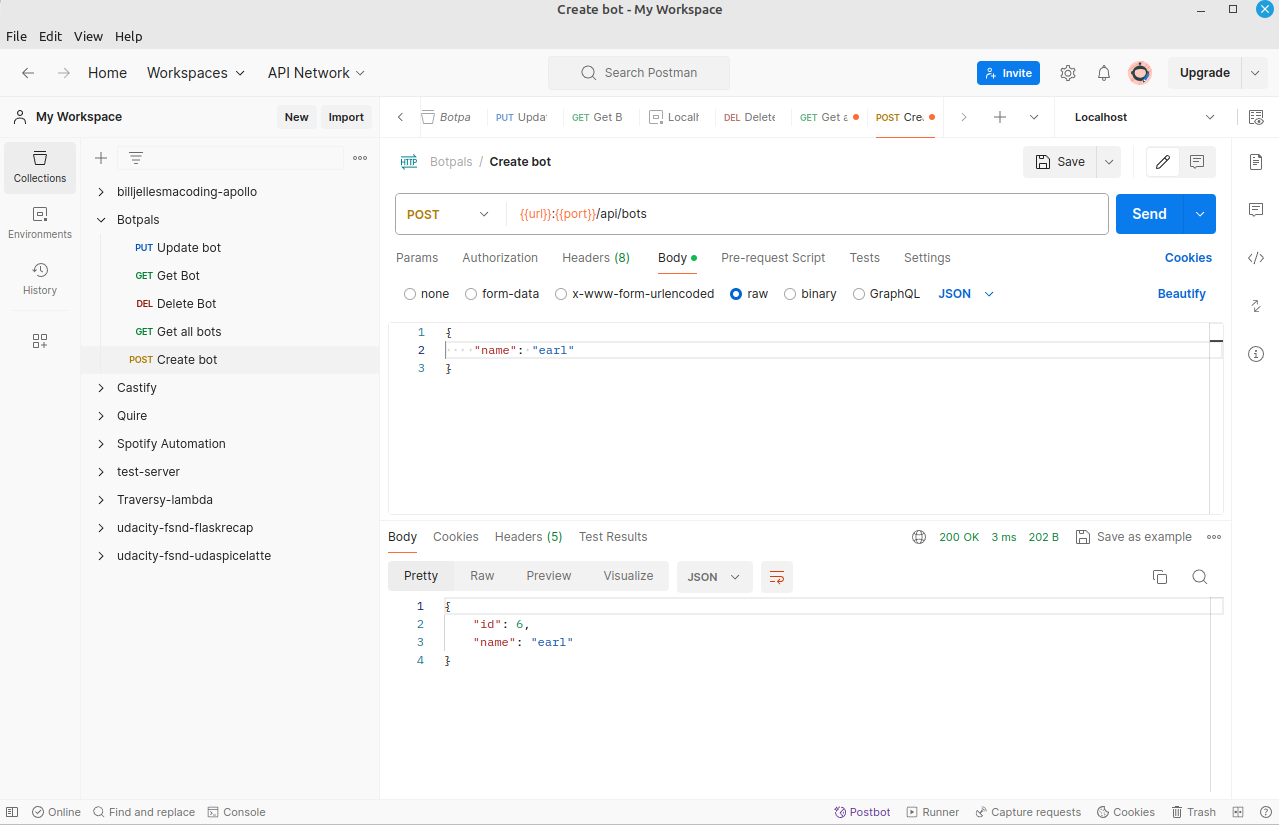
But the beauty of Flask-Restful comes from querying and performing actions on a single resource. For this, we'll go back to bots.py and create a new class for single resource actions.
First we'll make an import from Flask in order to get request which is an object that will hold any http request data and abort which will simply return a 404 json error if a resource can't be found
bots.py
Now we'll add the class which will handle a single resource. By convention, this class naming is similar to the List class we made earlier by will use Resource instead.
Notice that we still have a get method to get a single resource but we also have methods for put and delete corresponding to their respective REST verbs. The get method will use a filter to find the bot from our list and return None if it can't be found as a signal to return our 404 error. The put and delete methods are similar as they will iterate the list of bots to find what we're looking for as well as append a new dictionary in the case of put and remove the bot dictionary from the list in the case of delete.
bots.py
Back on our route, we want to import this new class in addition to the BotList class.
server/routes/api/bots.py
Beneath where we've added the resource for BotList, we'll add a new resource for BotResource. We'll also append to the /bots url with a Flask feature to add variables to the url. In this case, we add a variable to the url that accepts an integer. This integer will be passed to all methods of the BotResource class as a parameter called bot_id (remember above that these were added above).
server/routes/api/bots.py
Once all this is added and the server is restarted, you can now enter this three new endpoints into postman to test these routes. Make sure to change the verbs for doing the put and delete requests. The put request will also requiring adding the update dictionary to the body of the request.
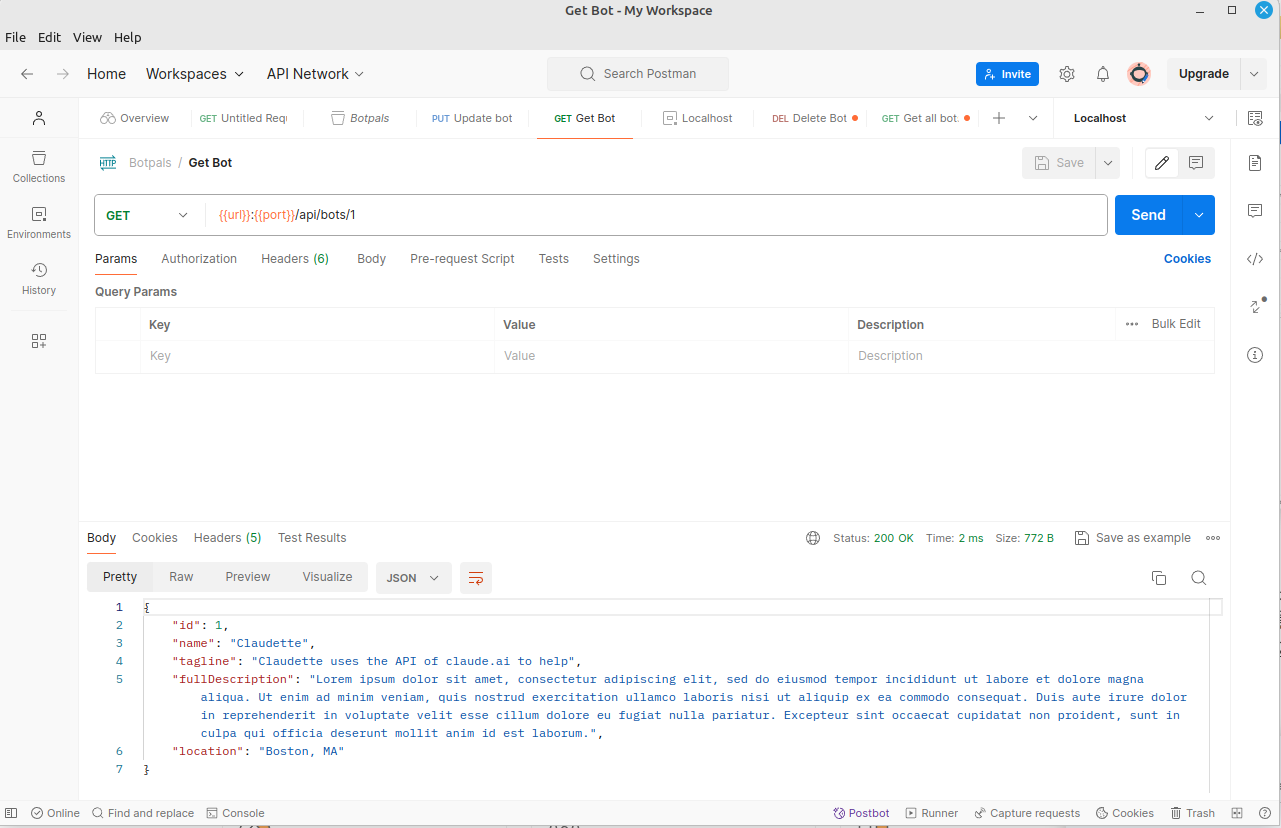
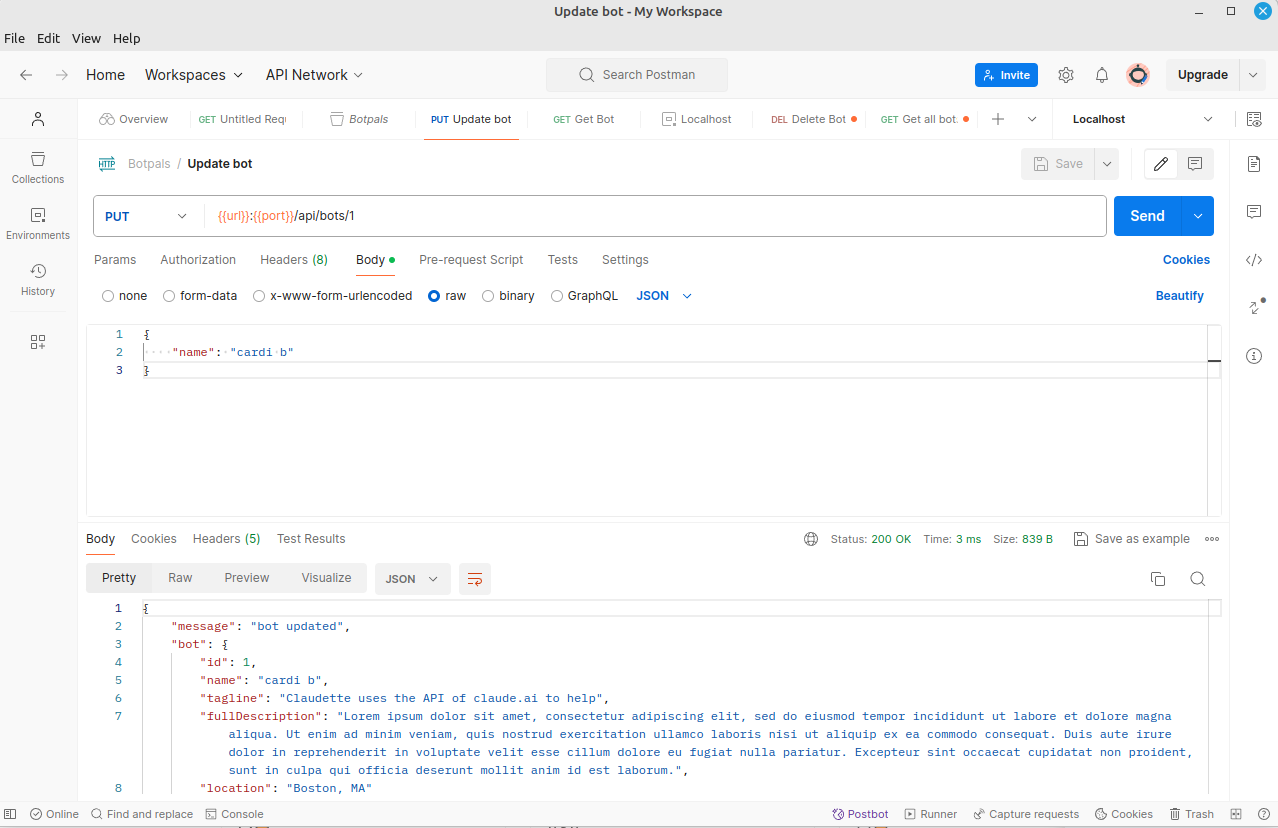
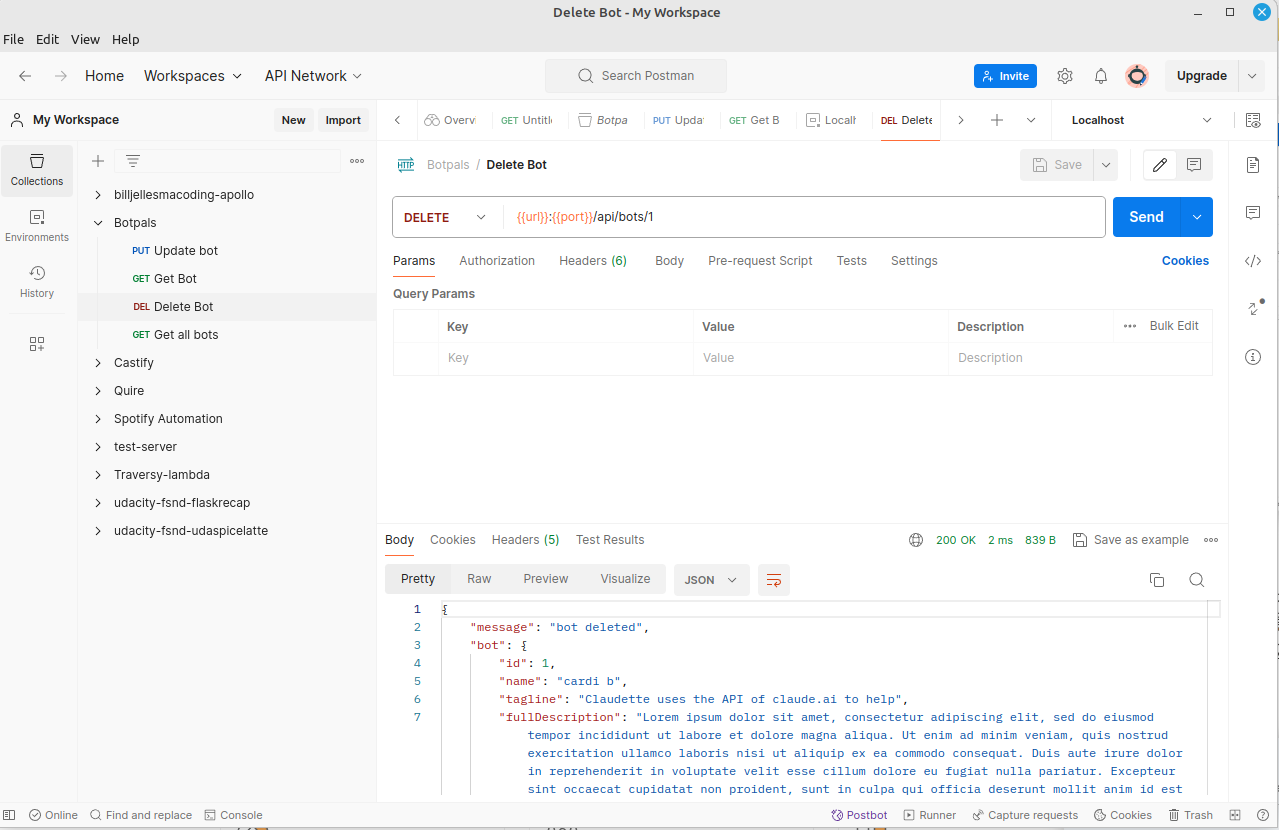
Conclusion
Regular Flask is still a great resource for creating APIs and may allow you a little more control as your routes are more explicit with decorators but Flask-restful was originally designed by Twilio and makes the process of creating a RESTful API cleaner and faster. Going forward, I imagine sticking with this package. This blog posting was based on a late 2023 video from Demos Petsas