Using Pipenv with Odoo
by Bill Jellesma2021-10-22 1:00:00

Motivation
pipenv is a package that can be used with Odoo to automate a lot of scripts. Previously, I've mentioned using npm and package.json to make an easy workflow. Working with Odoo, I'm in a fully python environment and wanted to stay away from unnecessarily installing node.js just to make it easier to run scripts. pipenv has this same functionality where we can define a server script so that at the end of the day, we can just run pipenv run server.
Advantages of Pipenv
I've also talked before about several other advantages of using pipenv as a virtual environment. Here are a couple advantages talked about in the article:
Your packages are isolated to a virtual environment. If you have multiple python projects, this helps so that your dependencies aren't installed globally. For example, if you're working on a Django project and also have a Flask project on your system, they may have dependencies in common that you've installed globally. If you hand the project to another developer, they may get either an incomplete list of dependencies or dependencies that they don't need. Virtual environments solve this so that the dependencies your project needs are isolated to that one project.
Unlike
virtualenvwhere you needed to enter the virtual shell first to give you a virtual command prompt and then run your script,pipenvlets you run anything from your virtual environment with one command by prefixing your command withpipenv run. For example, to run a script calledhello.pyusingpipenv, you can simply usepipenv run python hello.py
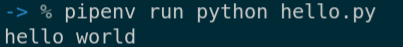
As we'll see below, pipenv also creates an easy way to run scripts.
Using Pipenv with Odoo
- Install
pipenv
It probably won't come as much of a surprise that pipenv itself is a python package. So, we'll install pipenv globally using pip install pipenv.
- Install all of the Odoo dependencies
When you first clone the Odoo repository from Github, you'll see a requirements.txt file. This file is usually used with pip to install all of the listed packages. pipenv also has a built in way to use this file. If this is a fresh install or no Pipfile is present, you can simply use pipenv install and it will automatically detect a requirements.txt file being used.
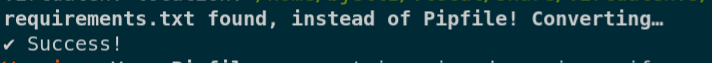
If a Pipfile is already present and you simply want to add what's contained in requirements.txt, you can also do this by explicitly specifying your requirements.txt file with pipenv install -r requirements.txt
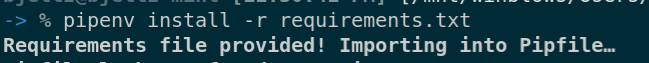
- On your
Pipfile, create a script to start Odoo
To run Odoo, you can simply do python ./odoo-bin. We can add this to our Pipfile by using specifying a scripts section like so.
[[source]]
name = "pypi"
url = "https://pypi.org/simple"
verify_ssl = true
[dev-packages]
[packages]
...
[requires]
python_version = "3.7"
[scripts]
server = "python ./odoo-bin"Now we can run pipenv run server.
python ./odoo-bin is not a difficult command to run every time and not much different than using pipenv run server so the advantage isn't obvious until your command starts to scale.
What about any parameters such as specifying an addons path? What about specifying a parameter to point to a specific database? These parameters can be used in a .conffile so we'll create a run.conf file.
run.conf
Now the command to run will be python ./odoo-bin -c run.conf. Not a big change.
If we're developing an addon called sillygame, we'll often want to update it from the command line using -u so our command is now python ./odoo-bin -c run.conf -u sillygame. Now the command is getting a little long.
Let's say that we want to run another script to write environmental variables to our run.conf file before we start the server so that we can keep our environmental variables in a .env file. We'll call this script run-env.py. Now the command is python ./run-env.py && python ./odoo-bin -c run.conf -u sillygame. This is a pretty long command and difficult to remember when we're starting our day.
However, in the pipfile approach, we simply update the Pipfile
[[source]]
name = "pypi"
url = "https://pypi.org/simple"
verify_ssl = true
[dev-packages]
[packages]
...
[requires]
python_version = "3.7"
[scripts]
server = "python ./run-env.py && python ./odoo-bin -c run.conf -u sillygame"and we're still running pipenv run server
Additionally, we'll start running a new command when we run tests down the road. The command we'll use will resemble python ./odoo-bin --test-file=addons/sillygame/tests/test_sillygame.py. We can add this to our Pipfile as a new script.
name = "pypi"
url = "https://pypi.org/simple"
verify_ssl = true
[dev-packages]
[packages]
...
[requires]
python_version = "3.7"
[scripts]
server = "python ./run-env.py && python ./odoo-bin -c run.conf -u sillygame"
test = "python ./odoo-bin --test-file=addons/sillygame/tests/test_sillygame.py"So, now we can run pipenv run test whenever we want to run our test.
Common Errors
Setuptools
Typically, you'll see a message that says that locking has failed. You may see an installation error such as the following:
Command "python setup.py egg_info" failed with error code 1I solved this by running this line to upgrade my pipenv installation pip install --upgrade pipenv. Additionally, you should make sure that setuptools, pip, and ez_setup are up to date.
pip install --upgrade pip
pip install --upgrade setuptools
pip install --upgrade ez_setupYou can then use pipenv lock --pre --clear to attempt to resolve any unresolved dependencies.
Out of date requirements.txt
After solving the above error for setuptools, I then received the following error when using pipenv install -r requirements.txt
[pipenv.exceptions.ResolutionFailure]: Warning: Your dependencies could not be resolved. You likely have a mismatch in your sub-dependencies.
You can use $ pipenv install --skip-lock to bypass this mechanism, then run $ pipenv graph to inspect the situation.
Hint: try $ pipenv lock --pre if it is a pre-release dependency.
ERROR: No matching distribution found for feedparser==5.2.1For this common error, feedparser is just an example as other packages may no longer be needed in later versions of Odoo.
A little google-foo led me to this github issue where it's basically saying that feedparser is no longer a requirement in newer versions of Odoo. If you check the branch 14.0 requirements.txt file, you'll see that feedparser has been removed. Depending on whether you've cloned the branch directly or created a fork, you may either do a git pull to pull the changes from the remote or simply copy and paste the contents of the file.
One important note is that if you've already run pipenv install -r requirements.txt, you may already have content in the packages section of your Pipfile.
In this case, remove the contents of the section so that when pipenv install -r requirements.txt is run, it'll pull all of the dependencies correctly.
Pywin
After running pipenv install -r requirements.txt, I received a new error on use pywin
[pipenv.exceptions.ResolutionFailure]: Warning: Your dependencies could not be resolved. You likely have a mismatch in your sub-dependencies.
You can use $ pipenv install --skip-lock to bypass this mechanism, then run $ pipenv graph to inspect the situation.
Hint: try $ pipenv lock --pre if it is a pre-release dependency.
ERROR: No matching distribution found for pywin32>=223This particular error occurred because I'm using linux. If you check the requirements.txt file, you can remove the line with the call for pypiwin32 ; sys_platform == 'win32'. Though this error shouldn't appear if you're using Windows, this dependency is unneeded if you're using a Mac or Linux. After removing this line from requirements.txt, you'll once again need to manually clear the dependencies in your Pipfile so that the packages section looks as the following:
If you've made it past these errors, you should now be generating a pipfile.lock
ModuleNotFound Errors
ModuleNotFoundError: No module named 'PyPDF2'
ModuleNotFoundError: No module named 'OpenSSL'pipenv install PyPDF2
pipenv install pyOpenSSLDeprecation Warning
Although I'm able to start my server successfully with python ./odoo-bin